Introduction to Task Management Apps
Task management apps have become indispensable tools for individuals and teams seeking to enhance productivity and organization. These applications offer a structured approach to managing tasks, deadlines, and priorities, ultimately streamlining workflows and boosting efficiency.
Common Features
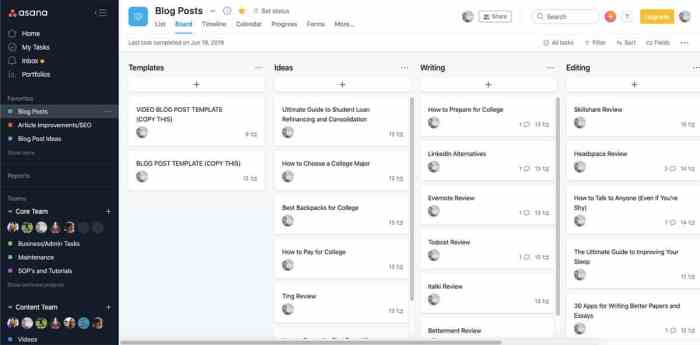
Task management apps typically offer a range of features to facilitate effective task management. These features often include:
- Task Creation and Categorization: Users can create, edit, and categorize tasks with varying levels of detail.
- Reminders and Notifications: Automated reminders ensure timely completion of tasks, often with customizable options.
- Deadlines and Due Dates: Setting deadlines is crucial for maintaining schedule adherence, with options to set reminders and alerts.
- Priority Levels: Assigning priority levels allows for focused attention on urgent or critical tasks.
- Progress Tracking: Monitoring task progress aids in overall project management.
- Collaboration Features (for team-based apps): Features for shared access, comments, and task assignments are common for collaborative work environments.
Importance of Task Management
Effective task management is paramount for productivity. By organizing tasks, setting deadlines, and prioritizing activities, individuals and teams can streamline their workflow, reduce stress, and achieve goals more efficiently. This structured approach fosters better time management and promotes a more focused and productive work environment.
Comparison of Task Management App Categories
| Category | Description | Example Features |
|---|---|---|
| Simple | Basic task management, primarily for individual use. | Task creation, reminders, deadlines |
| Complex | Advanced features for project management and collaboration. | Task dependencies, subtasks, team collaboration, Gantt charts |
| Collaborative | Designed for teams to work together on projects. | Shared calendars, task assignments, real-time updates, version control |
Key Features of Top-Rated Todo Apps
Numerous to-do apps are available, each with unique features. The top-rated apps typically excel in areas such as intuitive interfaces, robust features, and user-friendly design. Understanding these features allows for informed choices based on individual needs.
Popular To-Do Apps
Popular to-do apps include Todoist, Any.do, Google Tasks, Microsoft To Do, and others.
Detailed Features of Selected Apps
Here’s a glimpse into the key features of a few popular to-do apps:
- Todoist: Known for its powerful project management features, task dependencies, and flexible organization.
- Any.do: Emphasizes simplicity and ease of use, focusing on core task management functions with clear organization.
- Google Tasks: Integrates seamlessly with other Google services like Gmail and Calendar, offering a simple yet functional solution.
- Microsoft To Do: Designed for integration with other Microsoft services, such as Outlook and OneDrive, enhancing the workflow for Microsoft users.
User Interface Comparison
Different apps have distinct user interfaces. Some emphasize visual clarity, while others offer more detailed options. The interface should be tailored to the user’s preferences and workflow.
Pros and Cons Table
| App | Pros | Cons |
|---|---|---|
| Todoist | Powerful project management, flexible organization | Steeper learning curve, more complex interface |
| Any.do | Simple and intuitive interface, easy to use | Fewer advanced features compared to others |
| Google Tasks | Seamless integration with other Google services | Limited customization options |
| Microsoft To Do | Excellent integration with Microsoft ecosystem | May feel less flexible for users outside the ecosystem |
Final Review
Choosing the right todo app is a personal decision, influenced by your specific needs and workflow preferences. This exploration has illuminated the critical factors—from intuitive interfaces to seamless integrations—that contribute to an efficient and satisfying task management experience. Ultimately, the best todo app isn’t just about ticking off tasks; it’s about optimizing your productivity and achieving your goals. Consider the factors discussed in this guide to select the perfect app to streamline your daily tasks and maximize your output.